Make Offer

Welcome to Iainventroy! We always make offer as low as possible to conclude more business. At the same time, we provide a function that allows customers to negotiate prices. And we hope everyone can have a better shopping experience here. Next, let me explain in detail how to use the bargaining function correctly.
Table of Contents
What is Make Offer
If you weren't satisfied with our price, you can submit your price. We will reply to you as soon as they receive your bargaining information. At the same time, we will also carefully consider accepting or rejecting your bargaining request.
Where is Make Offer

On the details page of every product, you will see a button with 'Make Offer'.
And also input the model of the product in the search box then search the product details page.
How to Make Offer

Please click on the 'Make offer' button to negotiate the price.

You can fill in the required quantity and the price what you think.

Please fill in your information and confirm it's correct before submitting.
Once we receive the bargaining information you submitted, we will reply to you promptly. If we accept your price, we will notify you via email.

After you receive the email, click on the 'Complete your purchase' button to directly reach the 'Submit Order' page.
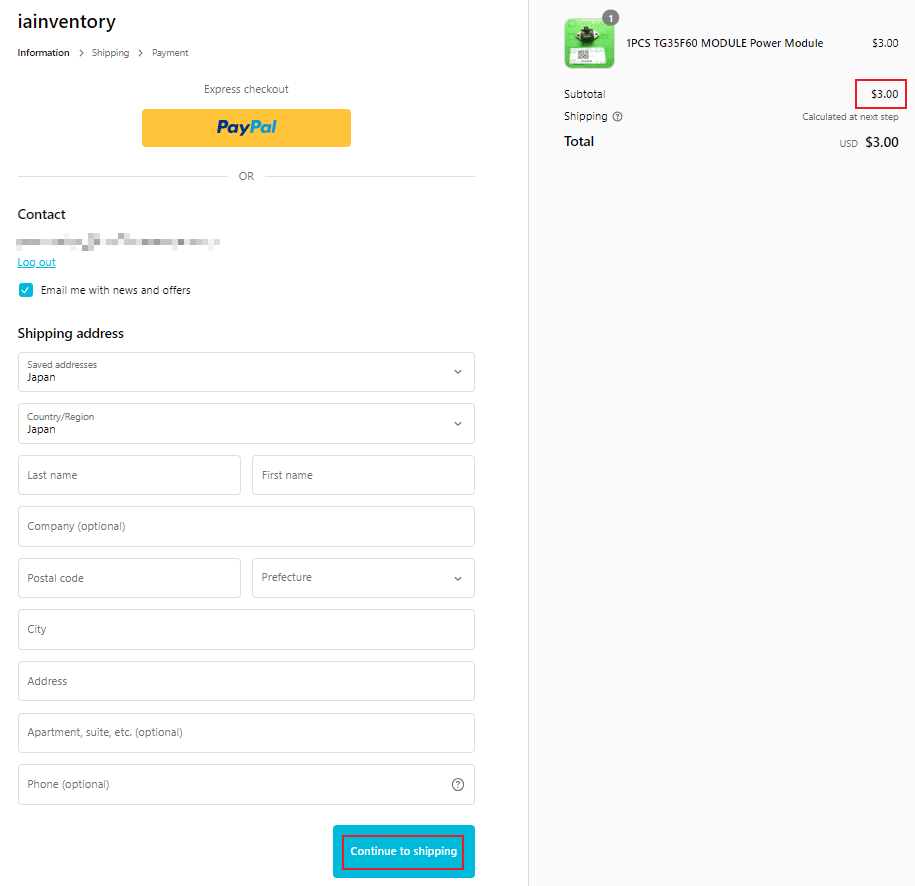
If you have any other purchasing process issues, you can contact us at Support@iainventory.net
or read the 'How to Purchase' page.